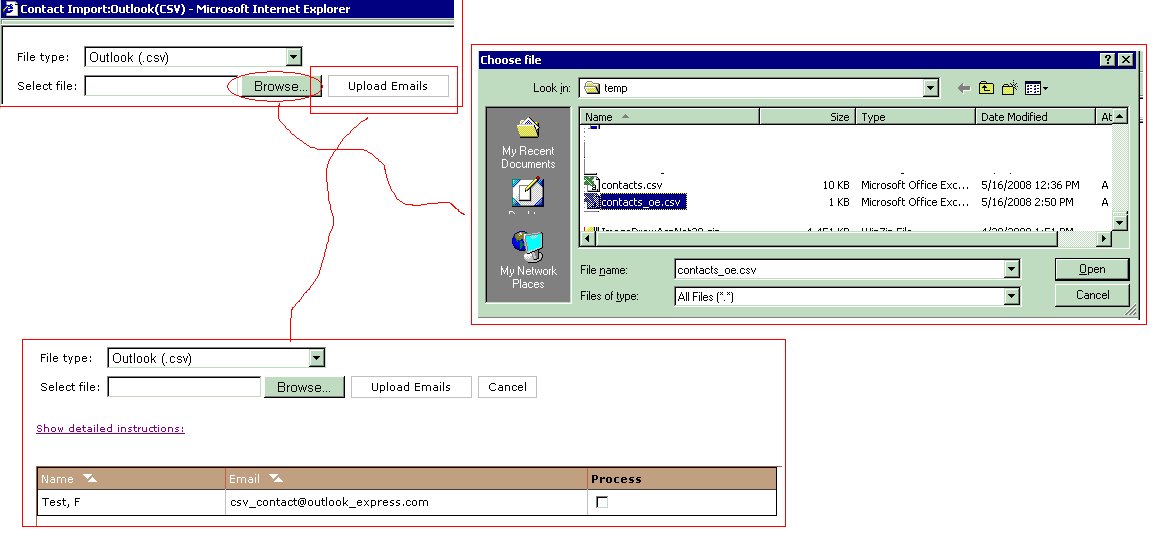Title: Create CSV Reader - CSV Parser and Load Dataset from Comma Separated Values TextFile using TextFieldParser (Microsoft.VisualBasic.FileIO.TextFieldParser in C#)
Author: Greg Dubinovskiy
Email: [email protected]
Environment: c# .NET
Keywords: Load Dataset from CSV File, CSV Reader, CSV PArser, Open Dataset from Text File, Load ListView, Load GridView, TextFile, System.Data.OleDb Namespace, OledbConnection, OleDbCommand
Level: Intermediate
Description: Create CSV Reader - CSV Parser and Load Dataset from Comma Separated Values TextFile using TextFieldParser (Microsoft.VisualBasic.FileIO.TextFieldParser in C#)
Section Miscellaneous
SubSection General
Siccolo
Development Articles -Create CSV Reader - CSV Parser and Load Dataset from Comma Separated Values TextFile using TextFieldParser (Microsoft.VisualBasic.FileIO.TextFieldParser in C#)
Open Dataset from CSV (Comma Separated Values) File
The article presented bellow, shows how to open Dataset from a CSV (Comma Separated Values) Text File using
TextFieldParser (Microsoft.VisualBasic.FileIO.TextFieldParser in C#).
(see
Siccolo Artciles - How to Open Dataset from Text File using OleDB and OleDbConnection)
(see
Siccolo miscellaneous development tips - How to Open Dataset from Text File) .
In one of my recent projects, I needed to allow a user to upload Outlook and/or Outlook Express Contacts CSV file, and display it on the page.
(to allow user file upload, I used <asp:FileUpload /> control). I did not want to save uploaded CSV file for processing. Instead, I wanted to read it,
parse it and display it (see
Loaded Dataset from Text File using OleDB and OleDbConnection) .
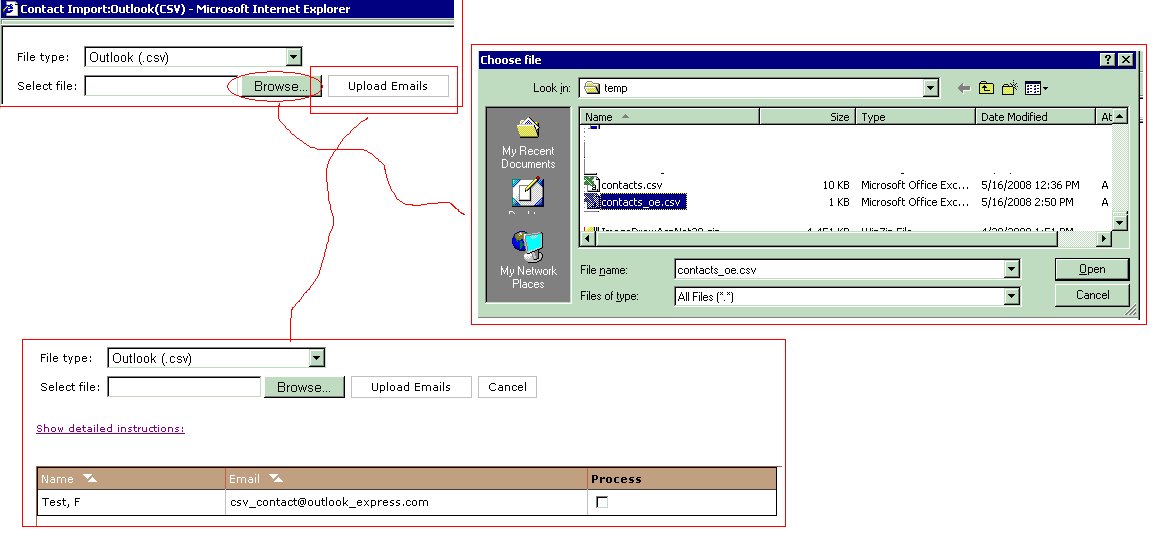
To accomplish such, I wanted to be able open CSV text file, read, parse it, and load Dataset from opened CSV file, so I can manupulate rows and columns easily.
Because I didn't want to save the CSV file, I cound't use OleDbConnection to open Dataset from OleDB-connected CSV file. Instead, I populated Dataset manually using
TextFieldParser Class:
TextFieldParser Class: - Provides methods and properties for parsing structured text files.
Parsing a text file with the TextFieldParser is similar to iterating over a text file, while the ReadFields method
to extract fields of text is similar to splitting the strings.
The TextFieldParser can parse two types of files: delimited or fixed-width.
Some properties, such as Delimiters and HasFieldsEnclosedInQuotes are meaningful only when working with delimited files,
while the FieldWidths property is meaningful only when working with fixed-width files.
using Microsoft.VisualBasic.FileIO;
private bool ProcessOutlookCSVFile(Stream inputStream,
string csvType,
out string contactList,
out string errorInfo)
{
contactList = String.Empty;
errorInfo = String.Empty;
try
{
Microsoft.VisualBasic.FileIO.TextFieldParser parser =
new TextFieldParser(inputStream);
parser.TextFieldType = FieldType.Delimited;
parser.SetDelimiters(",");
//convert to dataset:
DataSet contactsData = new DataSet("Contacts");
contactsData.Tables.Add("ContactList");
String[] stringRow = parser.ReadFields();
foreach (String field in stringRow)
{
contactsData.Tables[0].Columns.Add(field, Type.GetType("System.String"));
}
//populate with data:
while (!parser.EndOfData)
{
stringRow = parser.ReadFields();
contactsData.Tables[0].Rows.Add(stringRow);
}
parser.Close();
if (csvType == "Outlook")
{
foreach (DataRow dr in contactsData.Tables[0].Rows)
{
if (String.IsNullOrEmpty(dr["E-mail Address"].ToString())) { continue; }
if (contactList != String.Empty) { contactList += ";"; }
contactList += dr["Last Name"].ToString() + ", " + dr["First Name"].ToString();
contactList += "|" + dr["E-mail Address"].ToString();
}
}
if (csvType == "OutlookExpress")
{
foreach (DataRow dr in contactsData.Tables[0].Rows)
{
if (String.IsNullOrEmpty(dr["E-mail Address"].ToString())) { continue; }
if (contactList != String.Empty) { contactList += ";"; }
try
{
contactList += dr["Last Name"].ToString() + ", " + dr["First Name"].ToString();
}
catch
{
contactList += dr["Name"].ToString();
}
contactList += "|" + dr["E-mail Address"].ToString();
}
}
return true;
}
catch (Exception ex_process_csv)
{
errorInfo = ex_process_csv.Message;
return false;
}
}
Let me try to explain the above code.
Given the Stream object - inputStream - derived from <asp:FileUpload/> .PostedFile.InputStream -
I'm opening Microsoft.VisualBasic.FileIO.TextFieldParser - new TextFieldParser(inputStream).
Because, inputStream is a comma separated values (comma delimeted) file - or so I hope - I need to set TextFieldParser
accordingly:
...
Microsoft.VisualBasic.FileIO.TextFieldParser parser =
new TextFieldParser(inputStream);
parser.TextFieldType = FieldType.Delimited;
parser.SetDelimiters(",");
...
Next, I read the first line from open file and create columns in a dataset:
...
DataSet contactsData = new DataSet("Contacts");
contactsData.Tables.Add("ContactList");
String[] stringRow = parser.ReadFields();
foreach (String field in stringRow)
{
contactsData.Tables[0].Columns.Add(field, Type.GetType("System.String"));
}
...
Here, ReadFields() method allows me to reads all fields on the current line, returns them as an array of strings, and advances the cursor to the next line containing data.
Once Dataset is created and columns are created, then dataset is popualted with data from TextFieldParser:
...
while (!parser.EndOfData)
{
stringRow = parser.ReadFields();
contactsData.Tables[0].Rows.Add(stringRow);
}
...
And that's it. This article shows to parse a simple CSV (comma separated values) file.
This is the sort of file produced by spreadsheets and other programs when a text-only, portable format is required for exporting data.
By using TextFieldParser, we can read and bulk load CSV file, have access to field data by index or by field name.
Article keywords:
Parse comma delimited file, CSV Reader, CSV File, CSV Parser, Comma Separated Values File, Dataset from CSV File, Load Dataset from Comma Separated Values Text File,
TextFieldParser, Microsoft.VisualBasic.FileIO.TextFieldParser , ReadFields(), String[],
OleDB namespace, OleDbConnection, OleDbCommand, OleDbDataAdapter, OleDbDataAdapter.Fill(),
DataSet, DataColumn, DataRow, ListView, ColumnHeader, GridView, DataSource
Siccolo - SQL Server
Management Tool For Mobile Devices is packed with built-in
functionality and tools. Siccolo delivers
a rich set of management tools for both DBAs and sys admins. SQL Server
management has always been an area of DBA concern. The new Management Tool For
Mobile Devices - Siccolo - has simple "Enterprise Manager" and the "Query
Analyzer". Siccolo is a management tool
for the MS SQL Server with administration capabilities and a database query
tool. The administration features provide users the ability to browse database
structures. An integrated query tool allows users to quickly create, edit and
execute SQL queries and scripts. Siccolo also provides an export tool to allow
users to easily save and email execution results. Siccolo
helps database professionals save time and increase their productivity by
utilizing a more efficient approach to database management - use their Windows
Mobile empowered device while sipping margarita on the beach For increased
security, Siccolo is configured to run under SSL with IIS authentication.
Siccolo features are:
-
Run SQL Query window (with semi-automated Insert/Update/Delete/Select
Statements) Open/Save SQL Scripts in multiple tabs Save/Email results
-
Explore SQL Server Browse databases and database objects (tables/views/stored
procedures) Browse/Manage SQL Server jobs Browse/Manage windows services
(start/stop) View event logs (Application, System)
-
Manage SQL Server - restart MS SQL Server service and SQL Agent