|
How to Build Remote Event Log Montior/Watcher (Using TCP in .NET)
All About EnableRaisingEvents and OnEntryWritten with a little of TcpListener.Listen() and TCP.Send() |
|
.NET allows a developer to attach a "handler" to monitor for event log changes:
...
Dim objLog As EventLog = New EventLog("Application")
AddHandler objLog.EntryWritten, AddressOf ApplicationLog_OnEntryWritten
objLog.EnableRaisingEvents = True
...
Public Sub ApplicationLog_OnEntryWritten(ByVal [source] As Object, ByVal e As EntryWrittenEventArgs)
Try
'handle event log change here
Catch err As Exception
'oops
End Try
End Sub
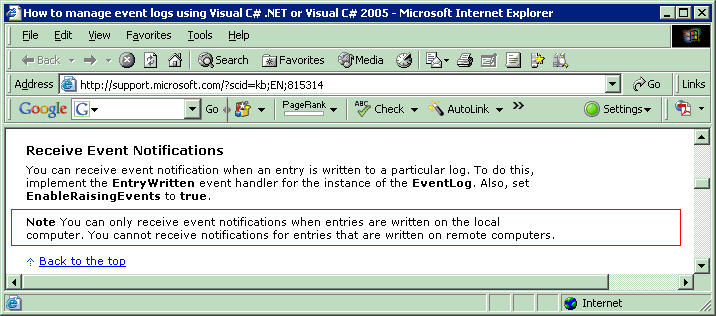
| |
The code bellow allows you to build a simple event log "watcher" application to be able to monitor event log changes on a remote machine(s).
|
|
|
First, let's build a service component - responsible for "keep an eye on" event log on a machine.
To create service application (i.e. application that runs as a service):
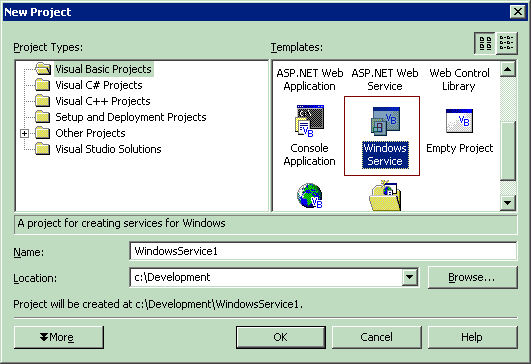
For this application, we're only need OnStart() and OnStop() events.
...
Private m_LocalIP As String = System.Net.Dns.GetHostName() 'points to machine service is running on
Private m_Watcher_IP As String 'Listening Log Watcher Host IP
Private m_Watcher_Port As String 'Listening Log Watcher Host Port
Private m_ErrorLogFile As String 'Log file where we can log useful information while service is running
...
Protected Overrides Sub OnStart(ByVal args() As String)
' Add code here to start your service. This method should set things
' in motion so your service can do its work.
'open config file: LogMonitoringService.exe.config
'
m_Watcher_IP = System.Configuration.ConfigurationSettings.AppSettings.Get("watcher_ip")
m_Watcher_Port = System.Configuration.ConfigurationSettings.AppSettings.Get("watcher_port")
m_ErrorLogFile = Path.Combine(GetApplicationDirectory(), "log_monitoring_service_errors.txt")
WorkerThread = New Thread(AddressOf WatchEventLog)
WorkerThread.Start()
End Sub
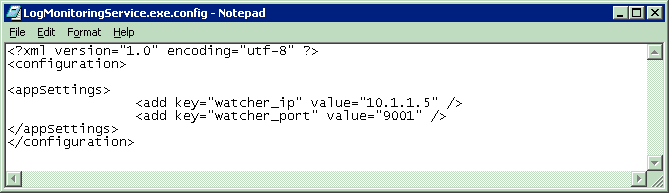
So, when service starts, we get configuration settings and start event log monitor:
Public Sub WatchEventLog()
Try
m_LogWatcherLog = New EventLog()
'just to make sure we have LogMonitoringService source registered
Try
m_LogWatcherLog.CreateEventSource("LogMonitoringService", "Application")
Catch
End Try
m_LogWatcherLog.Close()
m_LogWatcherLog = New EventLog("Application", ".", "LogMonitoringService")
m_LogWatcherLog.Source = "LogMonitoringService"
'make a record in Application log:
m_LogWatcherLog.WriteEntry("LogWacther started." & vbCrLf & _
"Send data to [" & m_Watcher_IP & ":" & m_Watcher_Port & "]" & vbCrLf & _
"Error file [" & m_ErrorLogFile & "]", _
EventLogEntryType.Information)
'make a record in log file:
LogError("LogWacther started." & vbCrLf & _
"Send data to [" & m_Watcher_IP & ":" & m_Watcher_Port & "]" & vbCrLf & _
"Error file [" & m_ErrorLogFile & "]")
' "attach" to Application Log
m_ApplicationLog = New EventLog()
m_ApplicationLog.Log = "Application"
AddHandler m_ApplicationLog.EntryWritten, AddressOf ApplicationLog_OnEntryWritten
m_ApplicationLog.EnableRaisingEvents = True
' "attach" to System Log
m_SystemLog = New EventLog()
m_SystemLog.Log = "System"
AddHandler m_SystemLog.EntryWritten, AddressOf SystemLog_OnEntryWritten
m_SystemLog.EnableRaisingEvents = True
m_run = True
Do While (m_run)
Thread.Sleep(10000)
Loop
Catch e As Exception
Dim Log As New EventLog("Application")
Log.WriteEntry("Failed to WatchEventLog:" & e.ToString, EventLogEntryType.Error)
Log.Close()
Log.Dispose()
End Try
End Sub
Public Sub ApplicationLog_OnEntryWritten(ByVal [source] As Object, ByVal e As EntryWrittenEventArgs)
Try
LogError("Application Log Entry:" & vbCrLf & "Message [" & e.Entry.Message & "]")
SendEventLogEntryToHost("Application", e.Entry)
Catch err As Exception
LogError("Failed to ApplicationLog_OnEntryWritten:" & err.ToString())
End Try
End Sub
Public Sub SystemLog_OnEntryWritten(ByVal [source] As Object, ByVal e As EntryWrittenEventArgs)
Try
LogError("System Log Entry:" & vbCrLf & "Message [" & e.Entry.Message & "]")
'send data to watcher
SendEventLogEntryToHost("System", e.Entry)
Catch err As Exception
LogError("Failed to SystemLog_OnEntryWritten:" & err.ToString())
End Try
End Sub
Private Function SendEventLogEntryToHost(ByVal LogName As String, ByVal e As EventLogEntry) As Boolean
Try
'send data to watcher
Dim objTCP As Socket
Dim remoteEndPoint As New IPEndPoint(IPAddress.Parse(m_Watcher_IP), m_Watcher_Port)
objTCP = New Socket(remoteEndPoint.Address.AddressFamily, SocketType.Stream, ProtocolType.Tcp)
objTCP.Connect(remoteEndPoint)
If objTCP.Connected Then
LogError("objTCP socket connected to [" & remoteEndPoint.Address.ToString() & "]" & vbCrLf & _
" From Port [" & CType(objTCP.LocalEndPoint, IPEndPoint).Port.ToString() & "]")
'send data to watcher host:
Dim Message As String = e.TimeGenerated.ToString("MM/dd/yyyy HH:mm:ss") & "|" & _
LogName & "|" & _
e.EntryType.ToString() & "|" & _
e.Message
Dim sendBytes As Byte() = System.Text.Encoding.ASCII.GetBytes(Message)
objTCP.Send(sendBytes, sendBytes.Length, SocketFlags.None)
LogError("objTCP socket sent [" & sendBytes.Length & "] bytes")
Else
LogError("objTCP socket did not connected to [" & remoteEndPoint.Address.ToString() & "]")
End If
objTCP.Shutdown(SocketShutdown.Both)
objTCP.Close()
LogError("TCP client closed")
Catch err As Exception
LogError("Failed to SendEventLogEntryToHost:" & err.ToString())
End Try
End Function
...
Dim Message As String = e.TimeGenerated.ToString("MM/dd/yyyy HH:mm:ss") & "|" & _
LogName & "|" & _
e.EntryType.ToString() & "|" & _
e.Message
Dim sendBytes As Byte() = System.Text.Encoding.ASCII.GetBytes(Message)
objTCP.Send(sendBytes, sendBytes.Length, SocketFlags.None)
...
|
|
| Second part, to build actual "watch dog" that will receive notifications from event log wacthers.
For this, regular windows application will do just fine. And idea is simple - start TCP listener and wait for data from event log wacthers. 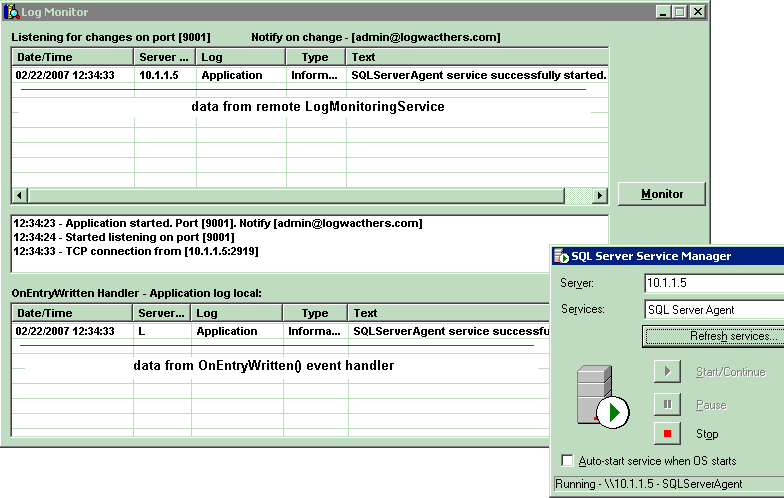
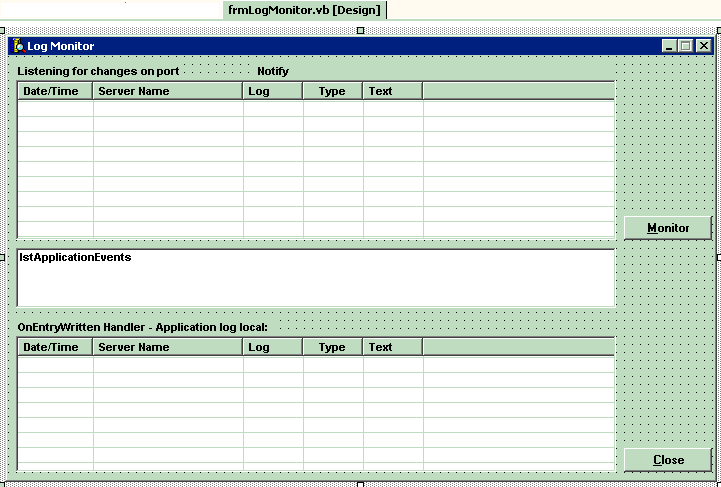
...
...
Private m_ListenerMonitorPort As Integer
Friend m_objListener_Monitor As TcpListener
...
...
Private Sub frmLogMonitor_Load(ByVal sender As System.Object, ByVal e As System.EventArgs) Handles MyBase.Load
Me.Cursor = Cursors.WaitCursor
m_ListenerMonitorPort = System.Configuration.ConfigurationSettings.AppSettings.Get("watcher_port")
m_Notify = System.Configuration.ConfigurationSettings.AppSettings.Get("notify")
lblPort.Text = "Listening for changes on port [" & m_ListenerMonitorPort & "]"
lblNotify.Text = "Notify on change - [" & m_Notify & "]"
'attach event handler: so we can monitor local events
'we cannot monitor events on remote computer this way :
'http://support.microsoft.com/?scid=kb;EN;815314
'Receive Event Notifications
'You can receive event notification when an entry is written to a particular log. To do this,
'implement the EntryWritten event handler for the instance of the EventLog.
'Also, set EnableRaisingEvents to true.
'Note You can only receive event notifications when entries are written on the local computer.
'You cannot receive notifications for entries that are written on remote computers.
' to monitor local event log:
Dim objLog As EventLog = New EventLog("Application")
AddHandler objLog.EntryWritten, AddressOf ApplicationLog_OnEntryWritten
objLog.EnableRaisingEvents = True
'remember form
m_FormSize = Me.Size()
m_FormLocation = Me.Location
UpdateApplicationStatus("Application started. Port [" & m_ListenerMonitorPort & "]. Notify [" & m_Notify & "]")
Me.Cursor = Cursors.Default
End Sub
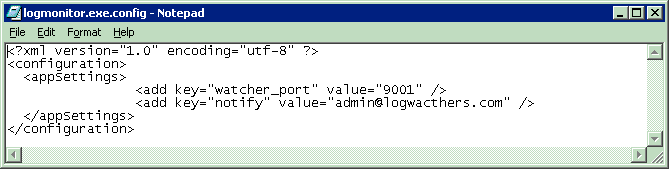
and UpdateApplicationStatus() method simply adds application events to list box:
Friend Sub UpdateApplicationStatus(ByVal Message As String)
Message = System.DateTime.Now.ToString("HH:mm:ss") & " - " & Message
lstApplicationEvents.Items.Add(Message)
End Sub
Private Sub cmdStartListener_Click(ByVal sender As System.Object, ByVal e As System.EventArgs) Handles cmdStartListener.Click
ThreadPool.QueueUserWorkItem(New WaitCallback(AddressOf ListenForWatchers), Me)
End Sub
Public Sub ListenForWatchers(ByVal objState As Object)
Dim objUI As frmLogMonitor
Try
objUI = CType(objState, frmLogMonitor)
m_objListener_Monitor = New TcpListener(m_ListenerMonitorPort)
m_objListener_Monitor.Start()
objUI.UpdateApplicationStatus("Started listening on port [" & m_ListenerMonitorPort.ToString() & "]")
Do
Dim objClient As New Socket(AddressFamily.InterNetwork, SocketType.Stream, ProtocolType.Tcp)
objClient = m_objListener_Monitor.AcceptSocket()
Dim remoteEndPoint As IPEndPoint = CType(objClient.RemoteEndPoint, IPEndPoint)
objUI.UpdateApplicationStatus("TCP connection from [" & remoteEndPoint.Address.ToString() & ":" & _
remoteEndPoint.Port.ToString() & "]")
Do While objClient.Available = 0
'wait...
If Not objClient.Connected Then
'oops...we lost it...
Throw New System.Exception("!Did not receive data!Or Not Connected")
End If
Loop
If objClient.Available > 0 Then
Dim InBytes(objClient.Available) As Byte
objClient.Receive(InBytes, objClient.Available, SocketFlags.None)
Dim Message As String = Replace(System.Text.Encoding.ASCII.GetString(InBytes), Chr(0), "")
Dim EventLogEntry() As String = Message.Split("|")
Dim date_time As String = System.DateTime.Now.ToString("MM/dd/yyyy HH:mm:ss")
Dim objItem As ListViewItem = lvwLogEntries.Items.Add(date_time)
With objItem
.SubItems.Add(remoteEndPoint.Address.ToString())
.SubItems.Add(EventLogEntry(1))
.SubItems.Add(EventLogEntry(2))
.SubItems.Add(EventLogEntry(3))
End With
Else
objUI.UpdateApplicationStatus("no data received from TCP connection [" & _
remoteEndPoint.Address.ToString() & ":" & remoteEndPoint.Port.ToString() & "]")
End If
Loop Until False
Catch err As Exception
objUI.UpdateApplicationStatus("ListenForWatchers():Process TcpSocket Error [" & err.Message & "] ")
End Try
End Sub
Private Sub frmLogMonitor_Load(ByVal sender As System.Object, ByVal e As System.EventArgs) Handles MyBase.Load
...
...
Dim objLog As EventLog = New EventLog("Application")
AddHandler objLog.EntryWritten, AddressOf ApplicationLog_OnEntryWritten
objLog.EnableRaisingEvents = True
...
...
End Sub
Public Sub ApplicationLog_OnEntryWritten(ByVal [source] As Object, ByVal e As EntryWrittenEventArgs)
Try
Dim date_time As String = e.Entry.TimeGenerated.ToString("MM/dd/yyyy HH:mm:ss")
Dim objItem As ListViewItem = lvwLogEntries_OnEntryWritten_Handler.Items.Add(date_time)
With objItem
.SubItems.Add(e.Entry.MachineName.ToString())
.SubItems.Add("Application")
.SubItems.Add(e.Entry.EntryType.ToString())
.SubItems.Add(e.Entry.Message)
End With
Catch err As Exception
MessageBox.Show("Failed to process entry:" & vbCrLf & _
"-----------------------------------" & vbCrLf & _
err.Message & vbCrLf & _
"-----------------------------------", _
"OnEntryWritten Handler", _
MessageBoxButtons.OK, _
MessageBoxIcon.Exclamation)
End Try
End Sub
And that's it! |
|
| Application can be extended to monitor only certain events - such as Errors only, and/or events from certain Event sources only, for example from MS SQL Server only:
To do this, we need to change code in Log Monitoring service just a little bit:
Public Sub ApplicationLog_OnEntryWritten(ByVal [source] As Object, ByVal e As EntryWrittenEventArgs)
Try
If e.Entry.EntryType = EventLogEntryType.Error And _
e.Entry.Source = "MSSQLSERVER" Then
LogError("Application Log Entry:" & vbCrLf & "Message [" & e.Entry.Message & "]")
SendEventLogEntryToHost("Application", e.Entry)
End If
Catch err As Exception
LogError("Failed to ApplicationLog_OnEntryWritten:" & err.ToString())
End Try
End Sub
Application can also send notifications not to just one log wacthing host, but to multiple ones. In this case, we need to modify SendEventLogEntryToHost() to pass additional paremeter - host address (and, of course, we can add Monitoring Host Port as well):
Private Function SendEventLogEntryToHost(ByVal LogName As String, _
ByVal MonitoringHost As String, _
ByVal e As EventLogEntry) As Boolean
Try
'send data to watcher
Dim objTCP As Socket
Dim remoteEndPoint As New IPEndPoint(IPAddress.Parse(MonitoringHost), m_Watcher_Port)
objTCP = New Socket(remoteEndPoint.Address.AddressFamily, SocketType.Stream, ProtocolType.Tcp)
objTCP.Connect(remoteEndPoint)
If objTCP.Connected Then
LogError("objTCP socket connected to [" & remoteEndPoint.Address.ToString() & "]" & vbCrLf & _
" From Port [" & CType(objTCP.LocalEndPoint, IPEndPoint).Port.ToString() & "]")
'send data to watcher host:
Dim Message As String = e.TimeGenerated.ToString("MM/dd/yyyy HH:mm:ss") & "|" & _
LogName & "|" & _
e.EntryType.ToString() & "|" & _
e.Message
Dim sendBytes As Byte() = System.Text.Encoding.ASCII.GetBytes(Message)
objTCP.Send(sendBytes, sendBytes.Length, SocketFlags.None)
LogError("objTCP socket sent [" & sendBytes.Length & "] bytes")
Else
LogError("objTCP socket did not connected to [" & remoteEndPoint.Address.ToString() & "]")
End If
objTCP.Shutdown(SocketShutdown.Both)
objTCP.Close()
LogError("TCP client closed")
Catch err As Exception
LogError("Failed to SendEventLogEntryToHost:" & err.ToString())
End Try
End Function
|
|

