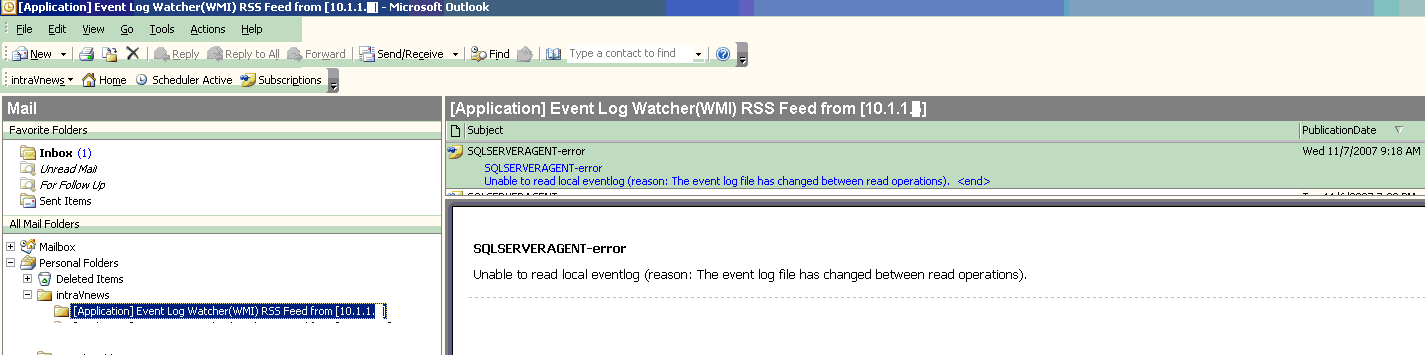Title: Build Windows Event Log Watcher Application to Export Event Log Entries as RSS feed using WMI (Windows Management Instrumentation) - WMI connections made easy in .NET - Get System Information Using WMI in .NET - NET Framework's Windows Management Instrumentation (WMI) services
Author: Greg Dubinovskiy
Email: [email protected]
Environment: .NET, Windows
Keywords: Build Event Log Watcher Service - Create RSS Feed from Event Log - Log Watcher RSS Feed Service - Manage EventLog .NET - Win32_NTLogEvent - ManagementEventWatcher
Level: Intermediate
Description: Build Windows Event Log Watcher Service Process to Export Event Log Entries as RSS feed
Section Miscellaneous
SubSection General
Siccolo Development Articles -
Build Windows Event Log Watcher Service Process to Export Event Log Entries as RSS feed - WMI connections made easy in .NET - Get System Information Using WMI in .NET - NET Framework's Windows Management Instrumentation (WMI) services
Introduction
The article presented bellow, shows how to develop and setup an application to monitor for Windows Event Log (Application, System etc) changes and export them as RSS feeds using Windows Management Instrumentation.
WMI (Windows Management Instrumentation) is a component of the Microsoft operating system that allows to monitor virtually every piece of the system
(either locally or remotely) as well as control the windows operating system (for example, see Using WMI to build Network Browser, Using WMI to retrieve Domain Information, Enumerate Computers on Network with WMI article on how to use WMI for networking) .
Windows Management Instrumentation (WMI) is the infrastructure for management data and operations on Windows-based operating systems
and can be used in all Windows-based applications, and is most useful in enterprise applications and administrative scripts.
WMI consists of several pieces that allow it to manage systems. All parts of the operating system are managed through COM by a provider that talks to WMI.
WMI also has a repository and a Windows Management service that manages reading and writing information between the provider and the repository.
(see other Siccolo articles about working with .NET, Windows Event Log, C# and VB.NET)
There're some other ideas on how to "export" Event Log entries into RSS Feeds using ASP.NET - for example, Event Log RSS Feed Generator, or
Event Log Monitoring with RSS.
In this application, however, I'm using Windows Management Instrumentation (WMI) - ManagementEventWatcher - to monitor Windows Event Log for an events associated with a certain Event Source.
So idea and implementation is very similar to Event Log Watcher Service Process to Export Event Log Entries as RSS feed
- but instead of using Windows Service application using System.Diagnostics.EventLog, EntryWritten, and EnableRaisingEvents;
I created a simple Windows Application that is using WMI - ManagementEventWatcher and Win32_NTLogEvent Class - to monitor for a certain Event Log entries on a remote machine and export them into RSS feed file.
After that, any Feed Reader & RSS Aggregator supporting UNC file names will be able to display those Event Log entries as RSS feeds. For example, I'm using intraVnews
Feed Reader & RSS Aggregator for Outlook.
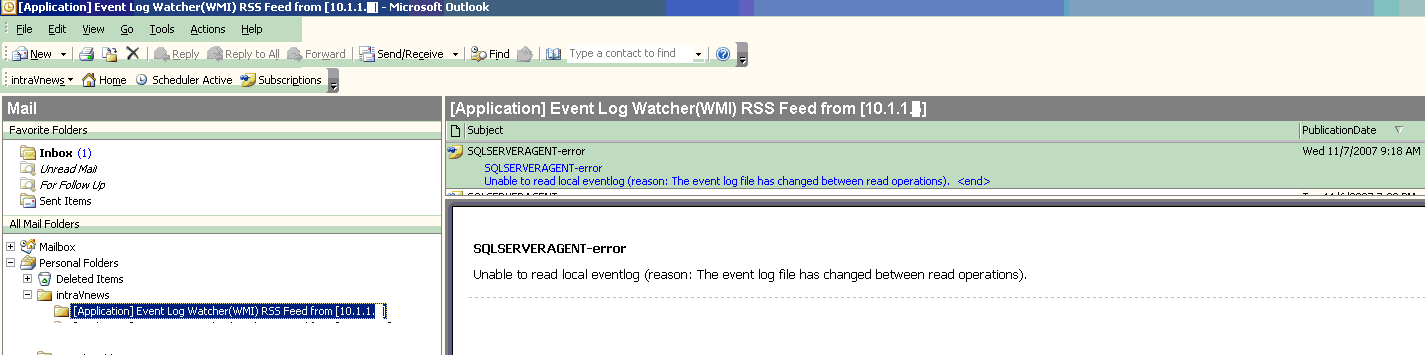
As you may know, .NET allows a developer to attach a "handler" to monitor for event log changes (Vb.NET) by using EntryWritten property:
EventLog eLog = new EventLog("Application");
eLog.EntryWritten += new EntryWrittenEventHandler(EventLog_OnEntryWritten);
eLog.EnableRaisingEvents = true;
...
public void EventLog_OnEntryWritten(object source, EntryWrittenEventArgs e)
{
try
{
//handle event log change here
}
catch (Exception ex)
{
//oops
}
}
But in this article WMI - ManagementEventWatcher and Win32_NTLogEvent Class - are used instead. Application includes visual interface, LogWatcherWMI class based on ManagementEventWatcher,
and EventLogChangesHandlerWMI class to handle ManagementEventWatcher.EventArrived event.
Side Note:
ManagementEventWatcher Class -
Subscribes to temporary event notifications based on a specified event query.
ManagementEventWatcher.EventArrived Event - Occurs when a new event arrives.
The event handler receives an argument of type EventArrivedEventArgs containing data related to this event.
One of them is NewEvent gets the WMI event that was delivered.
More on Win32_ classes in Using WMI to build Network Browser, Using WMI to retrieve Domain Information, Enumerate Computers on Network with WMI
and
How to check Shared Open Files using WMI.
1. Creating Event Log Watcher based on ManagementEventWatcher
namespace LogWatcher_WMI
{
class LogWatcherWMI
{
string m_EventLogName = "";
string m_IPAddress = "";
string m_FilterEventSource = "";
string m_FilterEventType = "";
System.Management.ManagementEventWatcher m_EventLogChangesWatcher = null;
EventLogChangesHandlerWMI m_EventLogChangesHandler = null;
public LogWatcherWMI(string logName,
string machineName,
bool toDebug,
string debugFileName,
string rssFeedsPath,
string filterEventSource,
string filterEventType,
int recordsToPull
)
{
string path = @"\\" + machineName + @"\root\cimv2";
try
{
m_EventLogName = logName;
m_ToDebug = toDebug;
m_DebugFileName = debugFileName;
m_IPAddress = machineName;
//filters
m_FilterEventSource = filterEventSource;
m_FilterEventType = filterEventType;
//create management scope with default connection options:
System.Management.ManagementScope managementScope =
new System.Management.ManagementScope(path, new ConnectionOptions());
managementScope.Connect();
m_EventLogChangesWatcher = new ManagementEventWatcher(
new EventQuery("SELECT * FROM __InstanceCreationEvent WHERE TargetInstance ISA 'Win32_NTLogEvent' and TargetInstance.LogFile = '" + logName + "'")
);
m_EventLogChangesHandler = new EventLogChangesHandlerWMI(logName,
machineName,
toDebug,
debugFileName,
rssFeedsPath,
filterEventSource,
filterEventType,
recordsToPull);
m_EventLogChangesWatcher.Scope = managementScope;
m_EventLogChangesWatcher.EventArrived += new EventArrivedEventHandler(m_EventLogChangesHandler.Arrived);
}
catch(Exception ex_initialize)
{
//oh-ho
throw (new System.Exception(ex_initialize.Message));
}
}
For more information on various settings, filters, debug file etc - see Event Log Watcher Service Process to Export Event Log Entries as RSS feed article
2. Creating Event Handler for ManagementEventWatcher.EventArrived event:
Let's look at class.
public void Arrived(object sender, EventArrivedEventArgs e)
{
try
{
// Get the Event object and display it
PropertyData property;
if ((property = e.NewEvent.Properties["TargetInstance"]) != null)
{
ManagementBaseObject managementObject = property.Value as ManagementBaseObject;
if (m_ToDebug) { AddDebugMessage("!Arrived!" + managementObject.GetText(TextFormat.Mof)); }
if (managementObject.Properties["Message"].Value != null)
{
string entrySource = managementObject.Properties["SourceName"].Value.ToString();
string entryEventType = managementObject.Properties["Type"].Value.ToString();
string entryMessage = managementObject.Properties["Message"].Value.ToString();
//TimeGenerated, for example: 20071107135007.000000-300
//
// yyyy mm dd hh mm ss.milisec
// 0123 45 67 89 01 23
// convert to new DateTime(yyyy,month,day,hour,minute,seconds)
string entryTimeGeneratedString = managementObject.Properties["TimeGenerated"].Value.ToString();
DateTime entryTimeGenerated = new DateTime(Convert.ToInt32(entryTimeGeneratedString.Substring(0, 4)),
Convert.ToInt32( entryTimeGeneratedString.Substring(4, 2)),
Convert.ToInt32(entryTimeGeneratedString.Substring(6, 2)),
Convert.ToInt32(entryTimeGeneratedString.Substring(8, 2)),
Convert.ToInt32(entryTimeGeneratedString.Substring(10, 2)),
Convert.ToInt32(entryTimeGeneratedString.Substring(12, 2)));
//check filter:
//if ((m_FilterEventSource == String.Empty || m_FilterEventSourceList.Contains(entrySource.ToUpper())))
//{ if (m_ToDebug) { AddDebugMessage("\t\tfilter source --> " + entrySource + ":" + entryEventType); } }
//if (m_FilterEventTypeList.Contains(entryEventType.ToUpper()))
//{ if (m_ToDebug) { AddDebugMessage("\t\tfilter event type --> " + entrySource + ":" + entryEventType); } }
//filter it
if ((m_FilterEventSource == String.Empty || m_FilterEventSourceList.Contains(entrySource.ToUpper())) &&
m_FilterEventTypeList.Contains(entryEventType.ToUpper()))
{
if (m_CurrentRecordCount > m_RecordsToPull)
{
StartRSSFeed();
}
//create entry in RSS file...
AddEntryToRSSFeed(entrySource, entryEventType, entryMessage, entryTimeGenerated);
m_CurrentRecordCount += 1;
}
else
{
if (m_ToDebug){ AddDebugMessage("not in filter --> " + entrySource + ":" + entryEventType); }
}
}
}
}
catch (Exception ex_entry_arrived)
{
//oh-ho...
AddDebugMessage("Failed to Arrived() for [" + m_EventLogName + "] event log\n" + ex_entry_arrived.Message);
}
}
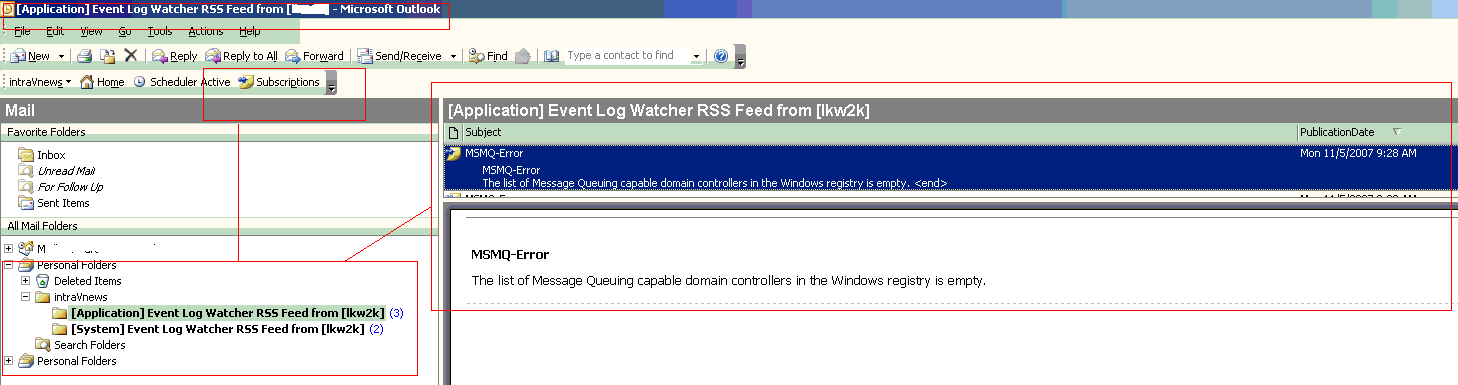
History
no improvements so far. nearly perfect. More on Win32_ classes in Using WMI to build Network Browser, Using WMI to retrieve Domain Information, Enumerate Computers on Network with WMI and
How to check Shared Open Files using WMI .
WMI connections made easy in .NET - Get System Information Using WMI in .NET - NET Framework's Windows Management Instrumentation (WMI) services allows ...
Article keywords:
Windows Event Log, Event Log Watcher Service, RSS, RSS Feeds, Manage EventLog with .NET, Remote Event Log Montior/Watcher,
AddHandler, EntryWritten, Windows Application C#, Windows Management Instrumentation, Win32_NTLogEvent, ManagementEventWatcher
ConfigurationManager, OpenExeConfiguration(), ConfigurationManager.AppSettings, ToString(),
XmlDocument(), DocumentElement, SelectNodes(), XmlDocument.Save()
Siccolo - SQL Server Management Tool For Mobile Devices is packed with built-in functionality and tools.
Siccolo delivers a rich set of management tools for both DBAs and sys admins.
SQL Server management has always been an area of DBA concern. The new Management Tool For Mobile Devices - Siccolo - has simple "Enterprise Manager" and the "Query Analyzer".
Siccolo is a management tool for the MS SQL Server with administration capabilities and a database query tool. The administration features provide users the ability to browse database structures. An integrated query tool allows users to quickly create, edit and execute SQL queries and scripts. Siccolo also provides an export tool to allow users to easily save and email execution results.
Siccolo helps database professionals save time and increase their productivity by utilizing a more efficient approach to database management - use their Windows Mobile empowered device while sipping margarita on the beach
For increased security, Siccolo is configured to run under SSL with IIS authentication.
Siccolo features are:
- Run SQL Query window (with semi-automated Insert/Update/Delete/Select Statements)
Open/Save SQL Scripts in multiple tabs
Save/Email results
- Explore SQL Server
Browse databases and database objects (tables/views/stored procedures)
Browse/Manage SQL Server jobs
Browse/Manage windows services (start/stop)
View event logs (Application, System)
- Manage SQL Server - restart MS SQL Server service and SQL Agent
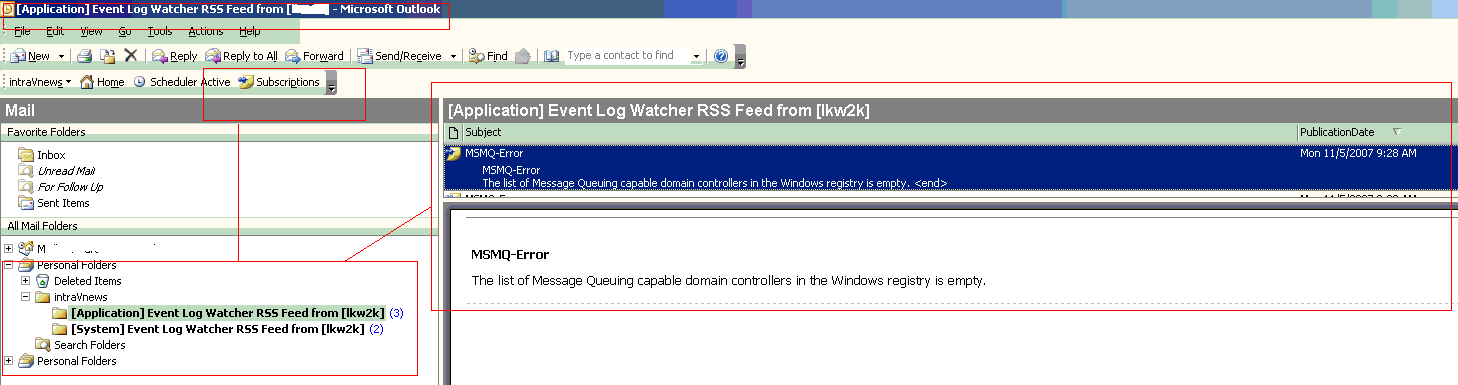
 Questions? Suggestions? Concerns? - email me to [email protected]
Greg Dubinovsky © 2007
Questions? Suggestions? Concerns? - email me to [email protected]
Greg Dubinovsky © 2007