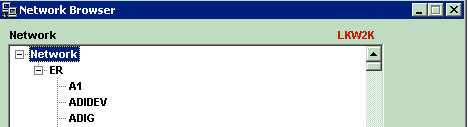
// VB.NET //
...
Public Function GetLocalComputerInfo() As Boolean
Dim query As ManagementObjectSearcher
Dim queryCollection As ManagementObjectCollection
Dim query_command As String = "SELECT * FROM Win32_ComputerSystem"
Dim msc As ManagementScope = New ManagementScope("root\cimv2")
Dim select_query As SelectQuery = New SelectQuery(query_command)
query = New ManagementObjectSearcher(msc, select_query)
queryCollection = query.Get()
Dim management_object As ManagementObject
For Each management_object In queryCollection
m_local_domain_name = management_object("Domain")
m_local_computer_name = management_object("Name")
Next management_object
Return True
End Function
...
where:msc As ManagementScope sets a scope for management operations - defines the WMI namespace in which management operations are performed.
Once domain name is known, we are able to retrieve list of computers within that domain.
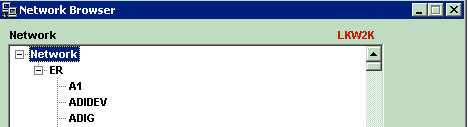
// VB.NET //
...
Public Function GetComputersInfoCollection(ByVal domain As String) As DirectoryEntry
Dim domainEntry As DirectoryEntry = New DirectoryEntry("WinNT://" + domain)
domainEntry.Children.SchemaFilter.Add("computer")
Return domainEntry
End Function
...
where:method returns instance of DirectoryEntry - node in in the Active Directory hierarchy. that corresponds to the given domain.
Next, let's retrieve list of users that belong to that domain.
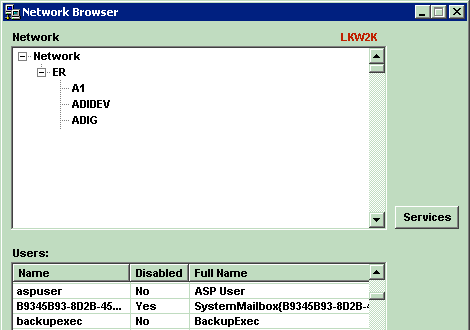
// VB.NET //
...
Public Function GetUsersInfoCollection(ByVal domain As String) As ManagementObjectCollection
Dim query As ManagementObjectSearcher
Dim queryCollection As ManagementObjectCollection
Dim msc As ManagementScope = New ManagementScope("root\cimv2")
Dim query_command As String = _
"SELECT * FROM Win32_UserAccount WHERE Domain=" & _
Chr(34).ToString() & domain & Chr(34).ToString()
'Win32_UserAccount:
'see http://msdn.microsoft.com/library/default.asp?url=/library/en-us/wmisdk/wmi/win32_useraccount.asp
'class Win32_UserAccount : Win32_Account
'{
' uint32 AccountType;
' string Caption;
' string Description;
' boolean Disabled;
' string Domain;
' string FullName;
' datetime InstallDate;
' boolean LocalAccount;
' boolean Lockout;
' string Name;
' boolean PasswordChangeable;
' boolean PasswordExpires;
' boolean PasswordRequired;
' string SID;
' uint8 SIDType;
' string Status;
'};
'
Dim select_query As SelectQuery = New SelectQuery(query_command)
query = New ManagementObjectSearcher(msc, select_query)
queryCollection = query.Get()
Return queryCollection
End Function
...
In addition to be able to retrieve above information, we can also obtain services collection for a given machine:
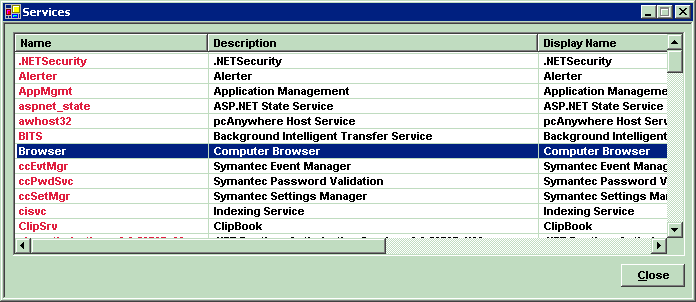
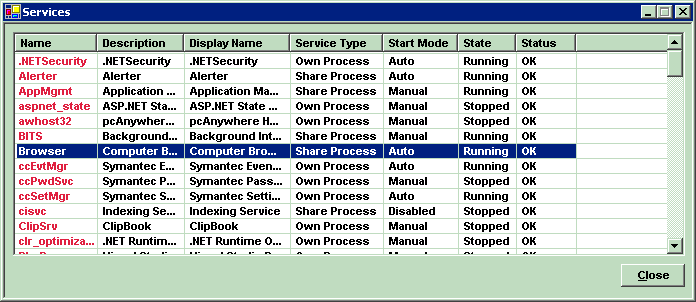
// VB.NET //
...
Public Function GetServicesInfoCollection(ByVal computer_name As String) As ManagementObjectCollection
Dim query As ManagementObjectSearcher
Dim queryCollection As ManagementObjectCollection
Dim msc As ManagementScope = New ManagementScope("\\" & computer_name & "\root\cimv2")
Dim query_command As String = "SELECT * FROM Win32_Service"
'Win32_UserAccount:
'see http://msdn.microsoft.com/library/en-us/wmisdk/wmi/win32_service.asp?frame=true
' class Win32_Service : Win32_BaseService
'{
' boolean AcceptPause;
' boolean AcceptStop;
' string Caption;
' uint32 CheckPoint;
' string CreationClassName;
' string Description;
' boolean DesktopInteract;
' string DisplayName;
' string ErrorControl;
' uint32 ExitCode;
' datetime InstallDate;
' string Name;
' string PathName;
' uint32 ProcessId;
' uint32 ServiceSpecificExitCode;
' string ServiceType;
' boolean Started;
' string StartMode;
' string StartName;
' string State;
' string Status;
' string SystemCreationClassName;
' string SystemName;
' uint32 TagId;
' uint32 WaitHint;
'};
Dim select_query As SelectQuery = New SelectQuery(query_command)
query = New ManagementObjectSearcher(msc, select_query)
queryCollection = query.Get()
Return queryCollection
End Function
...
Points of Interest
If you would like to read more - please take a look at Siccolo - Free Mobile Management Tool For SQL Server and more articles at Development Articles from Siccolo!
History
no improvements so far. nearly perfect.
 Questions? Suggestions? Concerns? - email me to [email protected]
Greg Dubinovsky © 2006
Questions? Suggestions? Concerns? - email me to [email protected]
Greg Dubinovsky © 2006
or share your thoughts at Siccolo Blog
web sponsor - siccolo.com. well being sponsor - Enabling clinical and operational value across the continuum of care.
- Siccolo features are:
- Run SQL Query window (with semi-automated Insert/Update/Delete/Select Statements) Open/Save SQL Scripts in multiple tabs Save/Email results
- Explore SQL Server Browse databases and database objects (tables/views/stored procedures) Browse/Manage SQL Server jobs Browse/Manage windows services (start/stop) View event logs (Application, System)
- Manage SQL Server - restart MS SQL Server service and SQL Agent